关于教程
我觉得调色这件事,是一个长期积累的过程,然后也受到心情和认知的影响。
比如这张图,一开始调的时候,脑子里的记忆都是浪漫的北国阳光。
现在重新调色,其实脑海一片空白,因此始终超不过第一次调色的感觉
希望这罗嗦的一期,对你的调色有帮助~
教程效果图
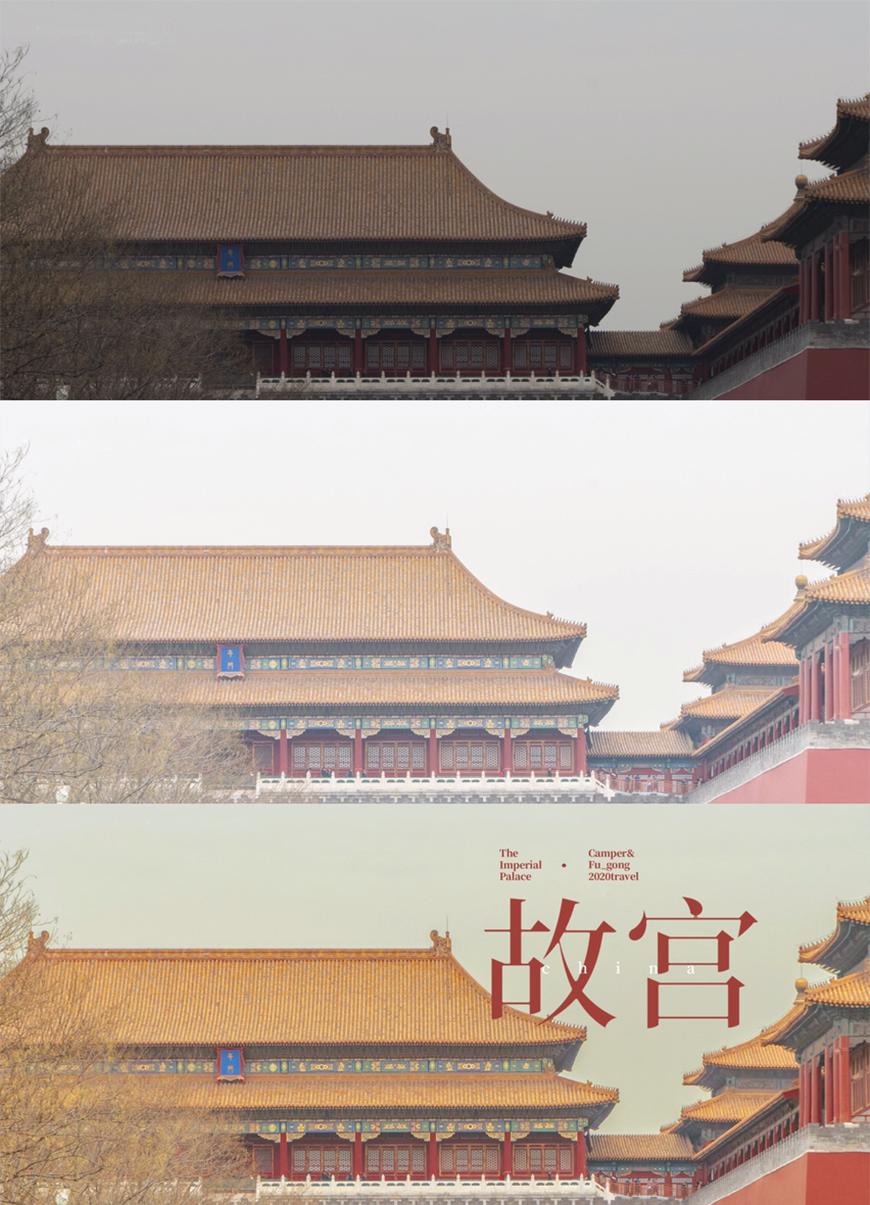
关键步骤提示
详细操作请看文章开头的视频教程演示。
Step 01 调整曝光
分析该作品的特点,会发现细节主要集中在画面中较暗的部分,因此首先调整曝光度,让细节更加分明。
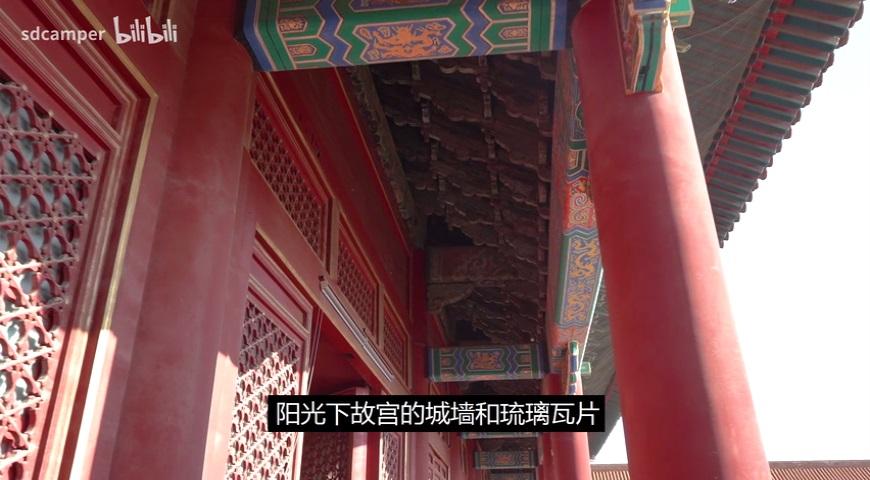
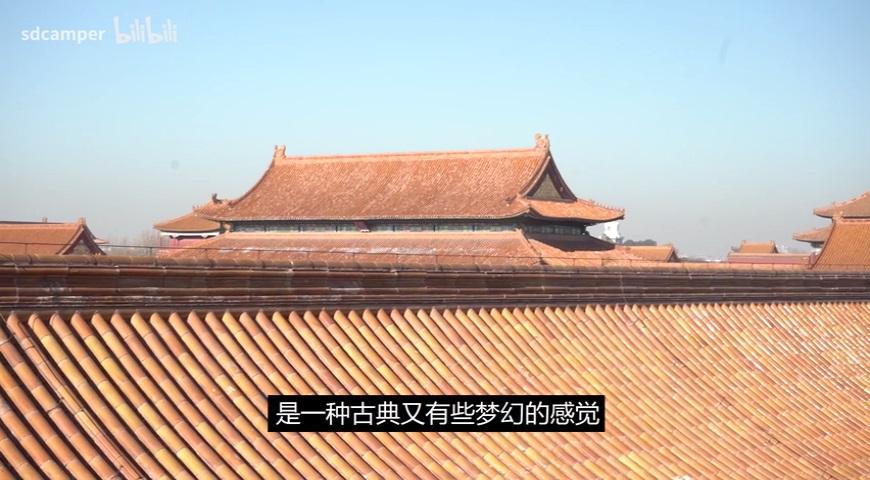
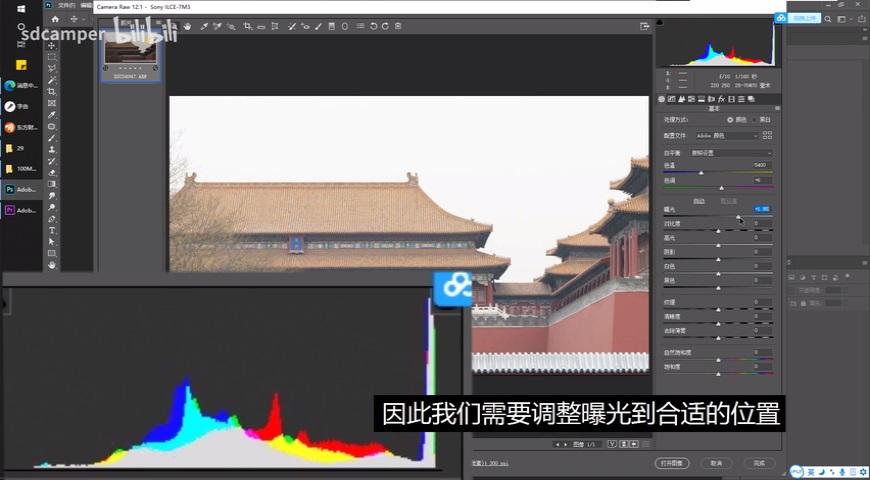
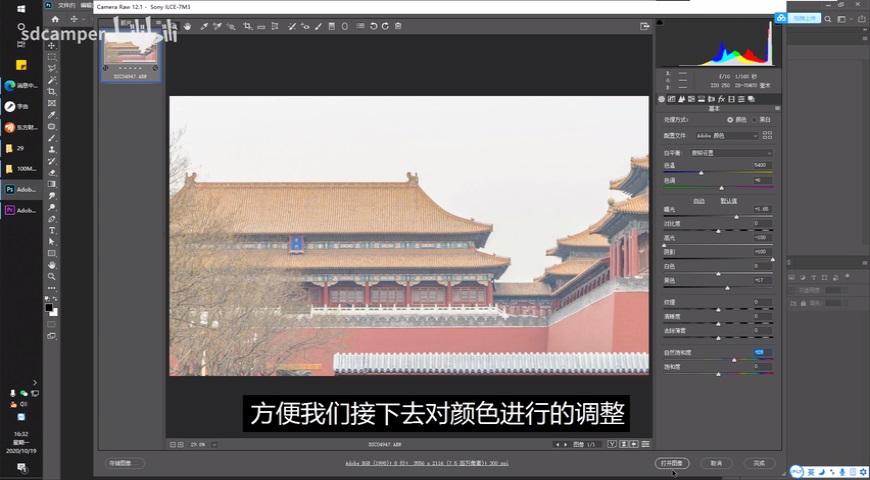
Step 02 画面调色
根据自己预想的效果,分别调整画面中红、黄、白、中性色的色彩倾向,不需要调色的地方可以用蒙版进行遮盖。
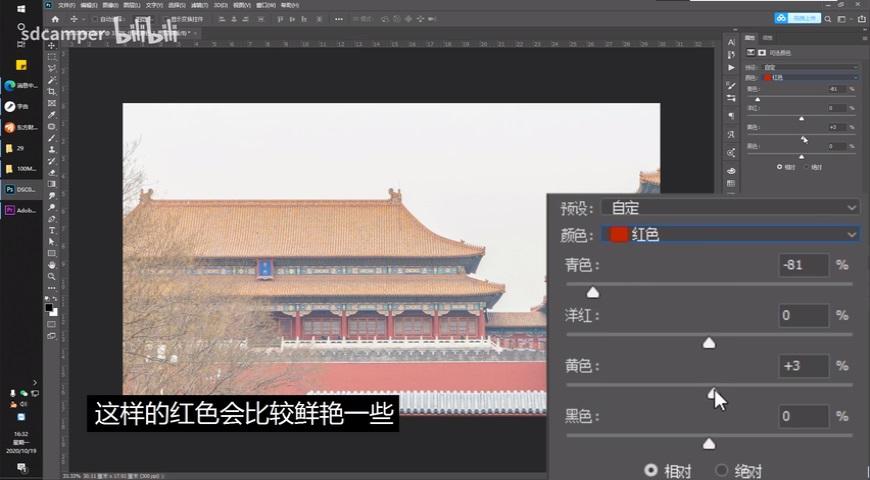
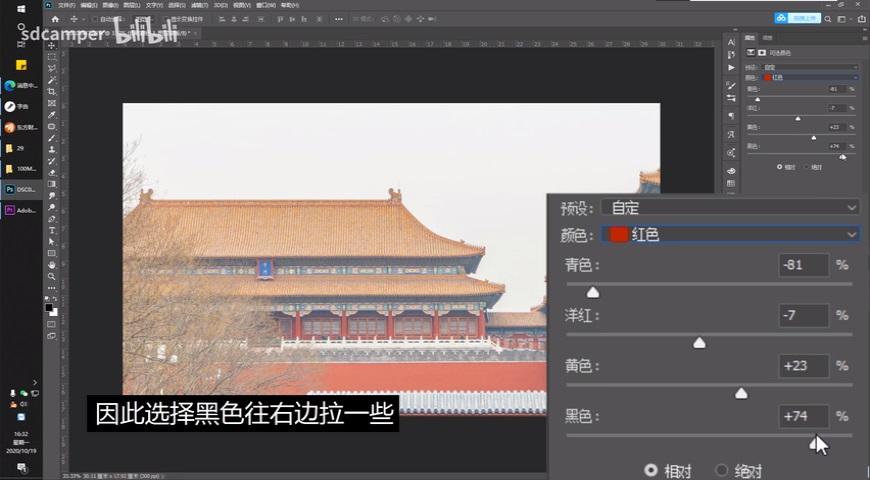

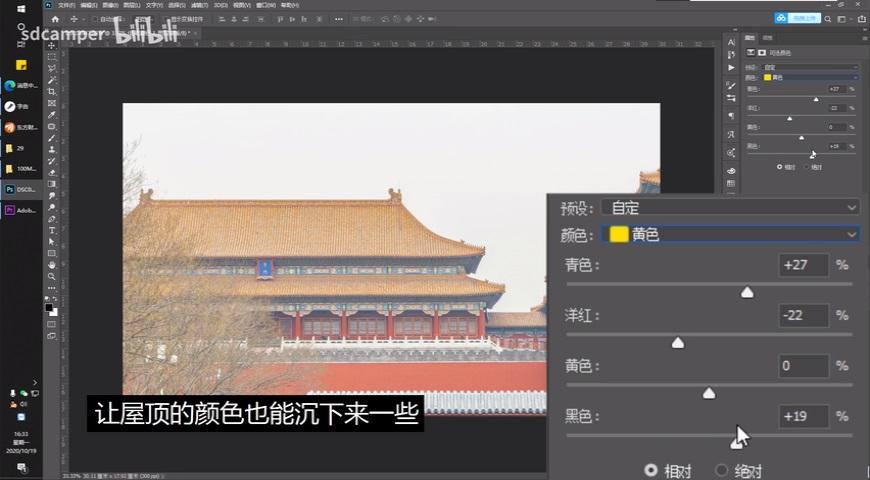
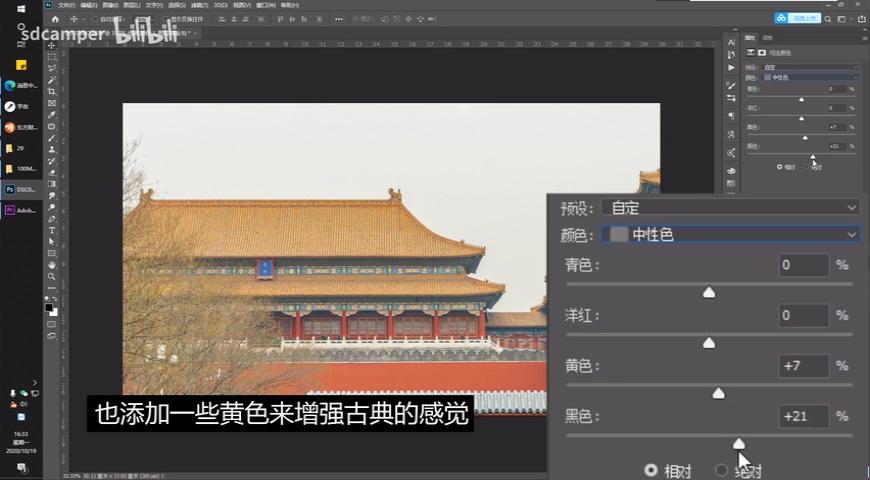

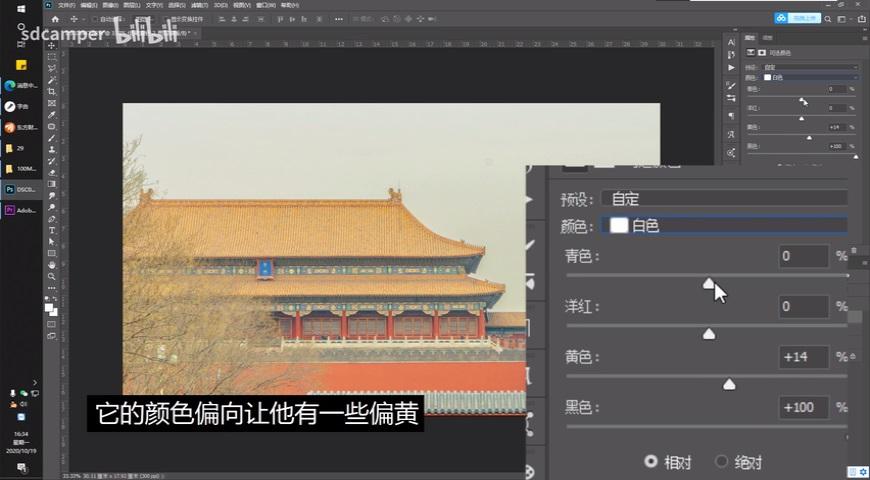
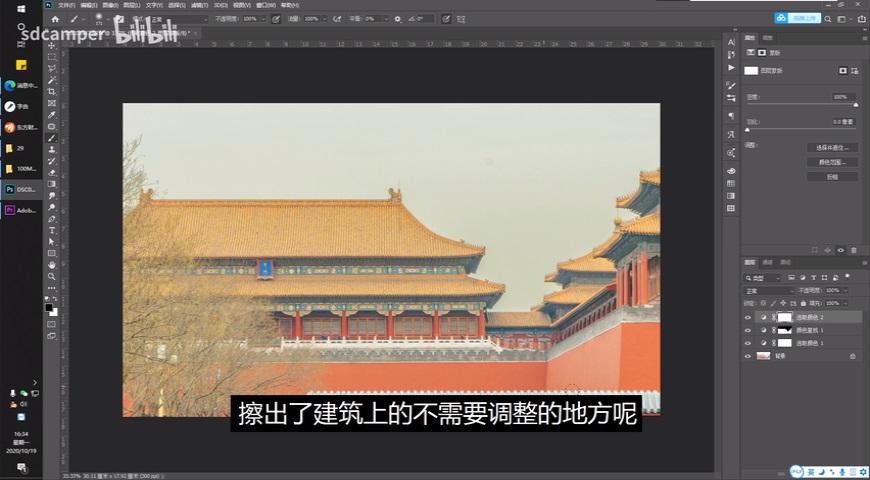
Step 03 调整完善
通过曲线等调整图层,对画面整体的颜色进一步调整,使之更加和谐。
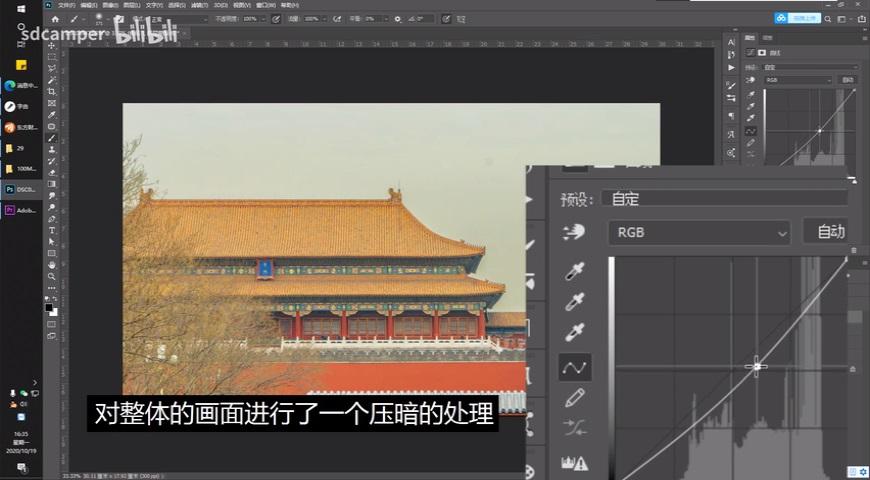

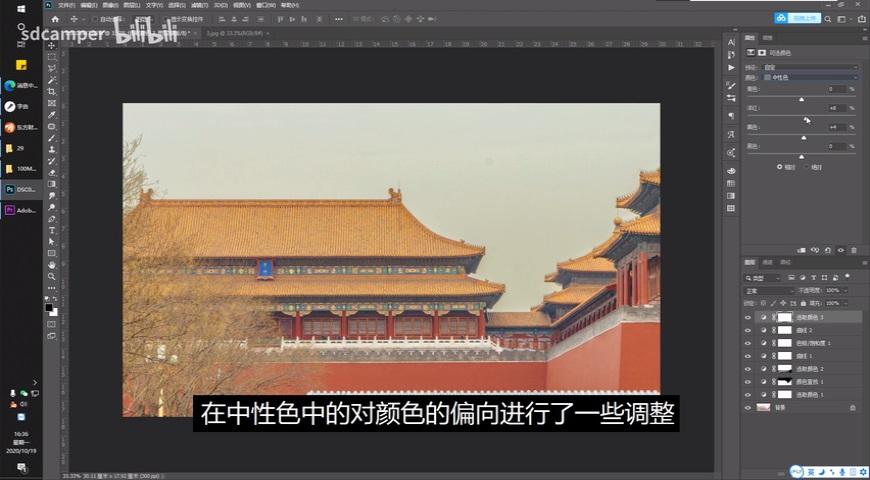
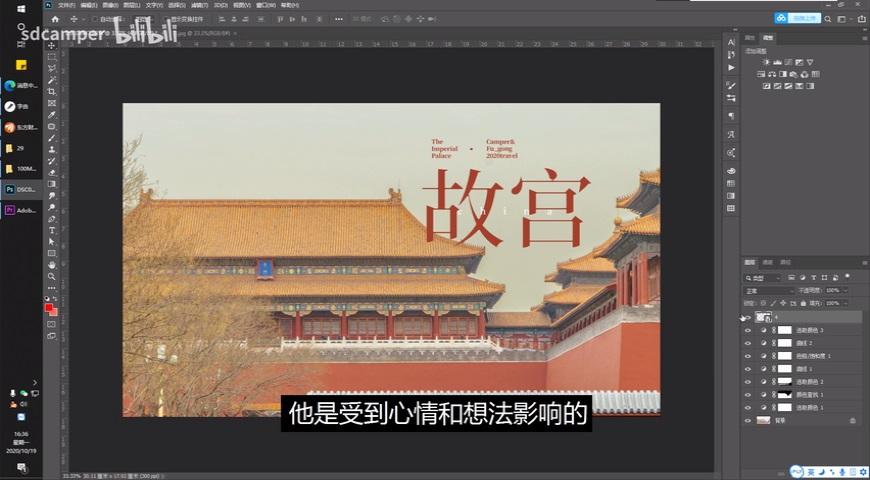
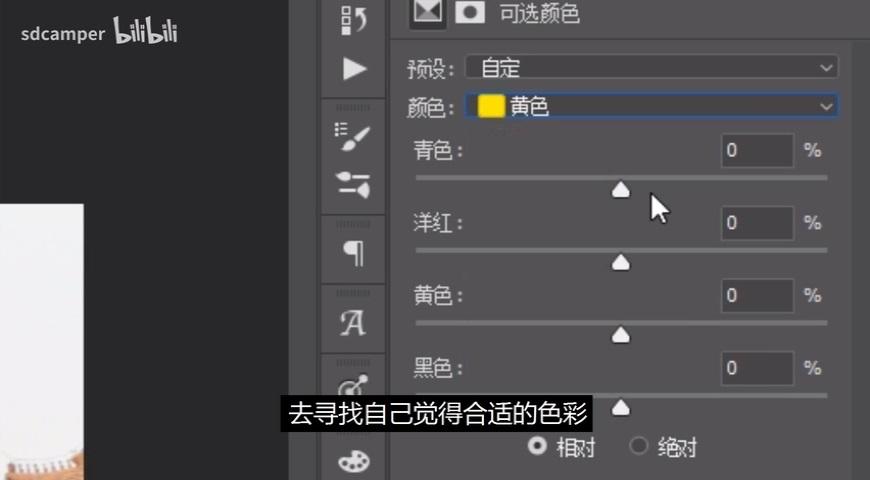
最终效果图
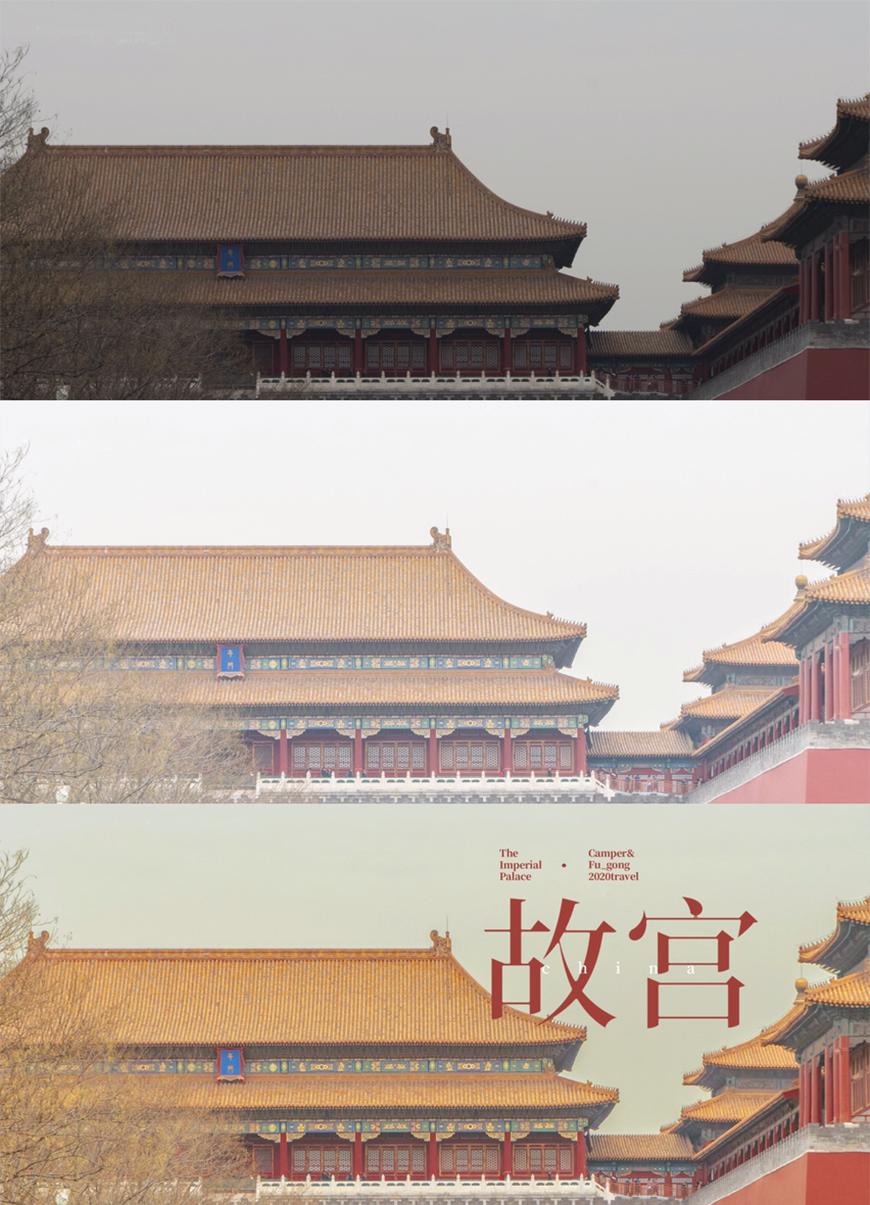
故宫素材
提取码:
6pak复制解压码:无
-
朋友圈不定时发福利(开通会员免费获取资源)
-
微信号
wqxzvip
点击我自动复制
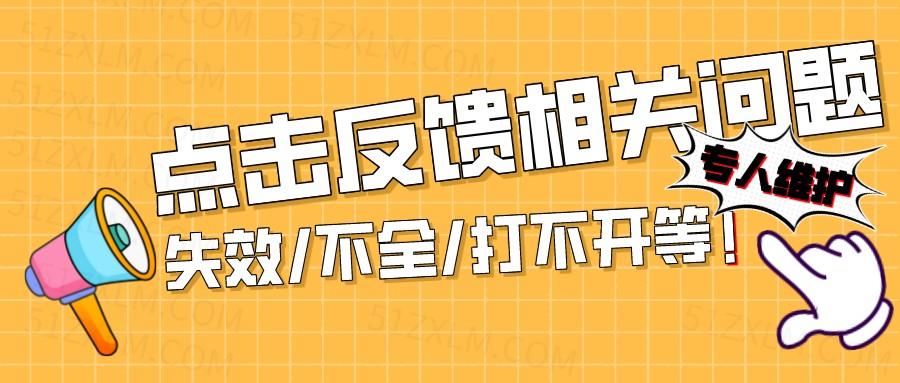
© 版权声明
本站所有资源均来自互联网收集, 本站大数据爬虫负责收集不承担任何版权问题。所有资源均不出售,只免费分享给本站等级用户!如有内容侵犯到任何版权问题, 请发送版权相关证明与本站客服,一经核实将及时予与删除并致以最深的歉意。
THE END





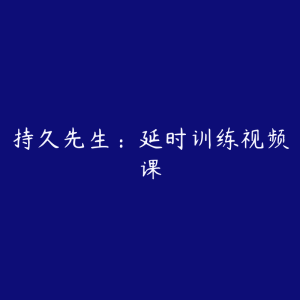
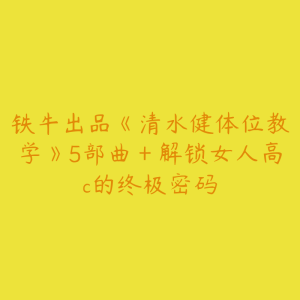


 会员专属
会员专属 会员专属
会员专属




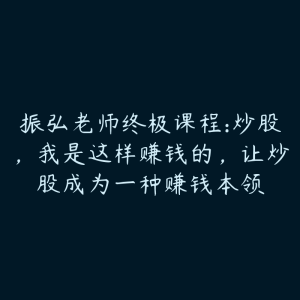



暂无评论内容